SELF-GUIDED TOURS
DOWNLOAD SOME FUN!
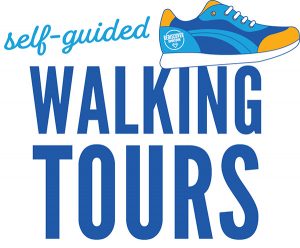 Get out and explore downtown Dayton on your own with these easy, themed tours you can do right on your phone.
Get out and explore downtown Dayton on your own with these easy, themed tours you can do right on your phone.
These tours make use of Roamli – a simple app you can install on your phone (in the Apple or GooglePlay Store) that lets you see your current location in relation to the self-guided walking tour maps we’ve created.
Download the app from the App Store (for iPhones) or Google Play (for Androids).
Or, get familiar with the tours by viewing them on your desktop by clicking these links (no app or login required for desktop mode):
https://portal.roamli.com/view/event/DAYTONART
https://portal.roamli.com/view/event/DAYTONBEER
https://portal.roamli.com/view/event/DAYTONCAFE
We currently have the following self-guided walking tours available in Roamli:
Outdoor Public Art Walk – Roamli code: DAYTONART
Downtown Brewery & Distillery – Roamli code: DAYTONBEER
Espresso & Treats – Roamli code: DAYTONCAFE
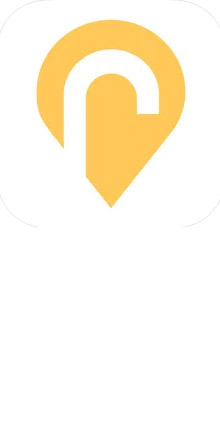
Roamli Instructions:
- Once you have it downloaded on your phone, open the app and select the “Sign Up” button from login screen. Follow the steps to create an account, using your email address and creating a password.
- After creating your account, the app will take you through a quick tutorial.
- On the sidebar menu of the home screen of the app, tap the menu on the edge of the screen
- Select the middle option “Tracks”
- Insert the walking tour code (listed above)
- Click on the image of the walking tour
- To save this tour to your “favorite track” so you can easily find it later on – hit the start button on the top right of the screen
- Tap “Press to Start” to begin the tour
- Choose “View Challenges” to explore all the locations that will be on the tour
- Or go directly to the map to see the walking route.
Explore and have fun!
